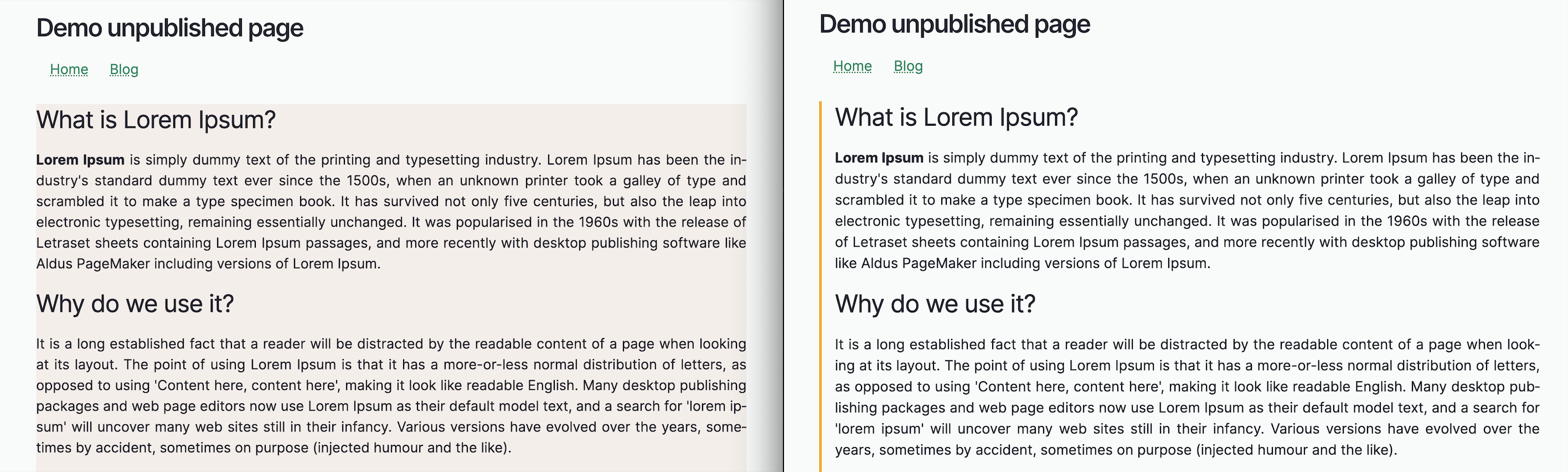Change this:
Image
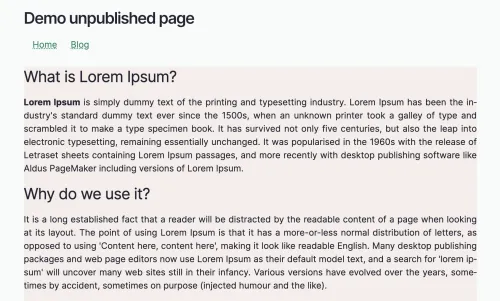
into this:
Image
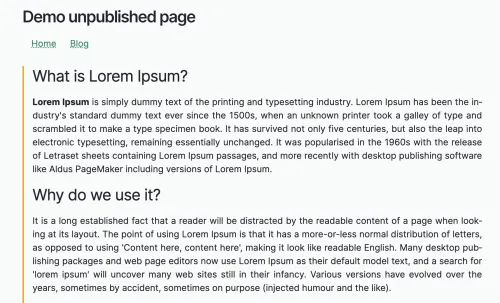
Step 1 - install the https://www.drupal.org/project/asset_injector module
Step 2 - configure CSS
- go to admin/config/development/asset-injector/css
- click on + Add CSS Injector
- give it a meaningful name like "Unpublished"
- check the Enabled box (if not already)
- paste the following CSS rules in the Code field
.node--unpublished {
background-color: transparent;
border-left: solid 3px orange;
padding-left: 15px;
}
.gin--dark-mode li.entity-moderation-form__item,
.gin--dark-mode li.entity-moderation-form__item label {
color: black;
}The .node--unpublished part is important, the rest is optional.
- Under 'Conditions' you can select the Content types that this rule applies to
- and finally, hit Save